How to make a book trailer
Step by step tutorial
What is a Book trailer?
A book trailer is a great tool for authors to get the word out about their books. A book trailer is like a blurb made into a video. It is quick, easy to make, and also very fun. It helps the authors to promote their books in this modern day.
This article is going to be a step by step tutorial on how to make a book trailer. In this tutorial, we use Animaker to create a book trailer.
Why do you need a book trailer?
In this modern age of technology, a book trailer is a unique way to present your book to the world. It is a great marketing strategy.
How effective is a book trailer?
When an author releases the blurb of a book, it gets the attention of the readers only. Whereas when a book trailer is released, it grabs the attention of non-readers as well. It targets a much bigger audience.
However, a book trailer is effective only when it is made in a professional way. A good book trailer brings great results.
Example of a good book trailer
People have a short attention span. So it is best to keep the book trailer short. The book trailer should have colors/themes that reflect the book’s tone. It should have strong imageries to attract the viewers to read the book. The sound effects too have a strong impact on the viewers just like the images. So, it is necessary to use the right sound effects.
How to make a book trailer?
Step 1: Firstly, make a short script/blurb to let the readers know what the story is about.
Example story:
The bigger the secret, the harder to keep it. Alex was ten when he found out his ability to freeze time.
He kept it as a secret from everyone. He moved happily when the whole world was turned off.
He thought he was alone until the day he saw her move when the whole world was paused. She says only he can save the world.
Who is she and what is the purpose behind his superpower?
Step 2: Choose or create your own template.
You can start making your video by clicking on “Create” on the top left corner.
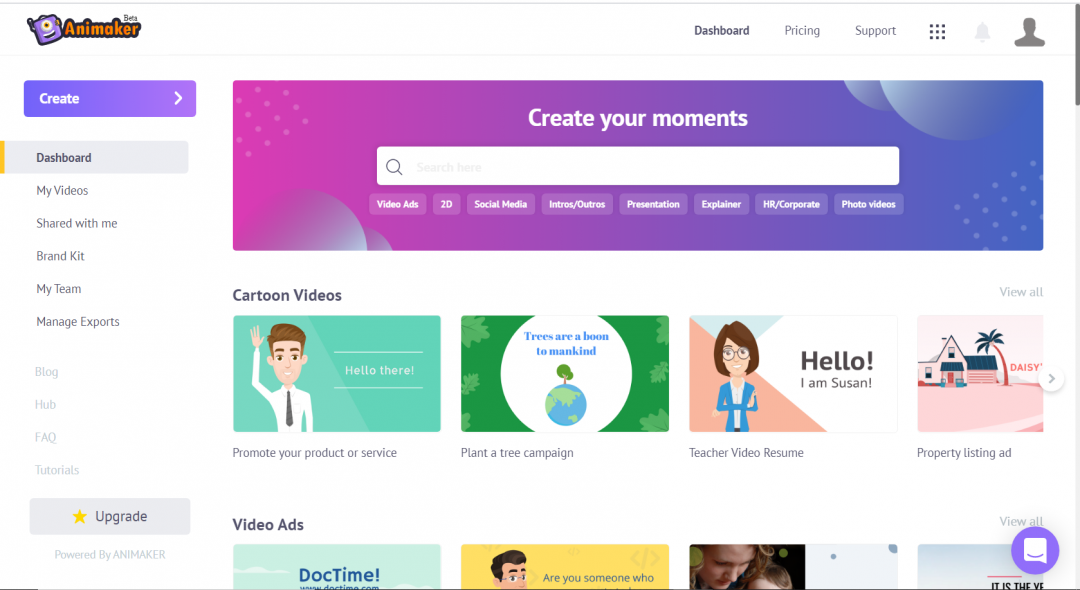
Once you click on that, you will be taken to this window where you can choose from various templates. You can pick characters and also add backgrounds from the library.
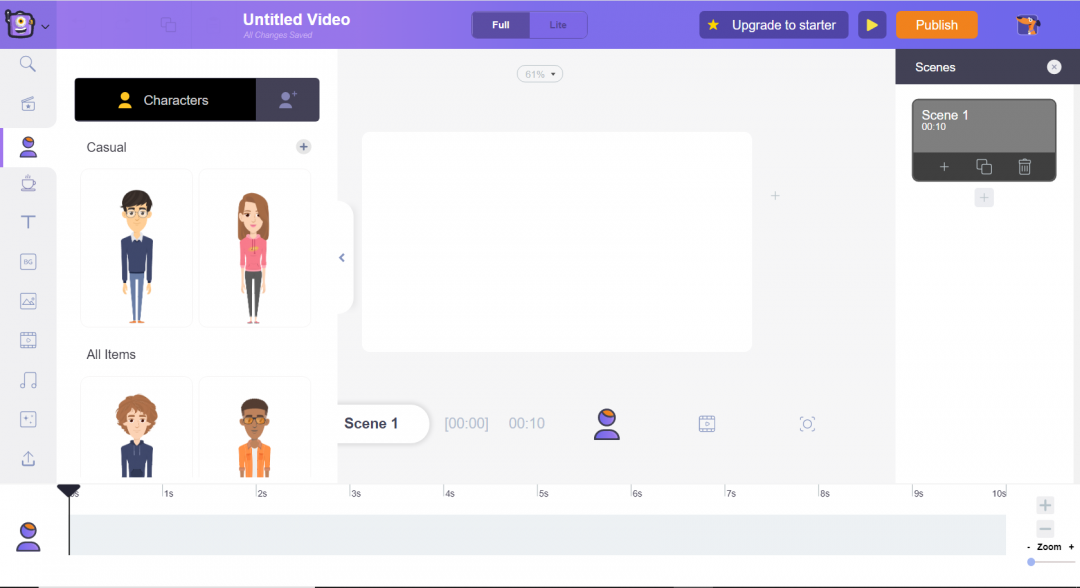
You can add scenes to your trailer by clicking on the “+” symbol on the right side.
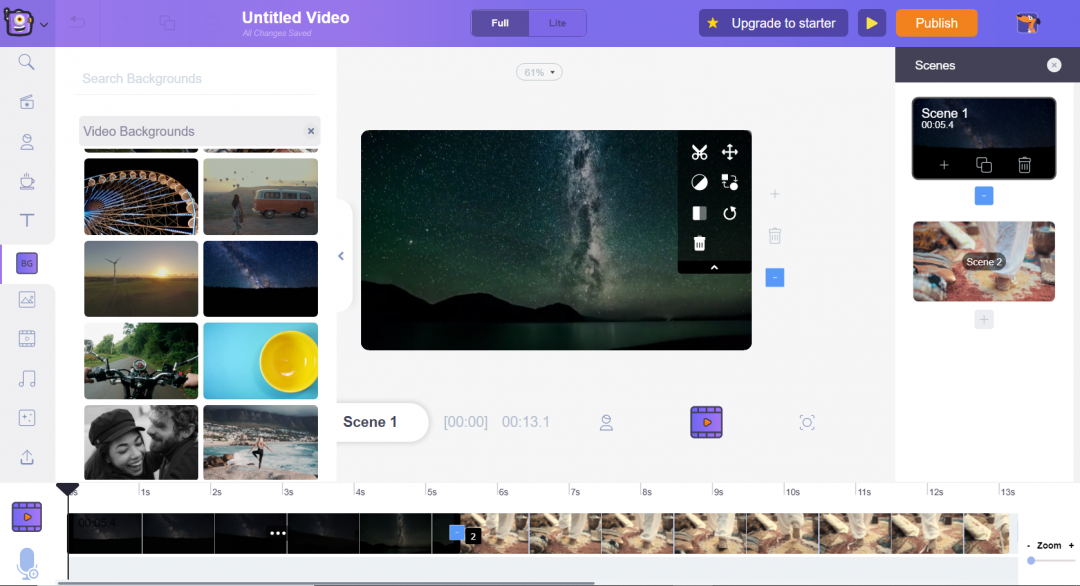
Step 3: Customize it the way you want.
You can add texts to your video on each scene as a narration. You can do so by clicking on the sidebar on the left. You can choose various font styles and customize it to your liking.
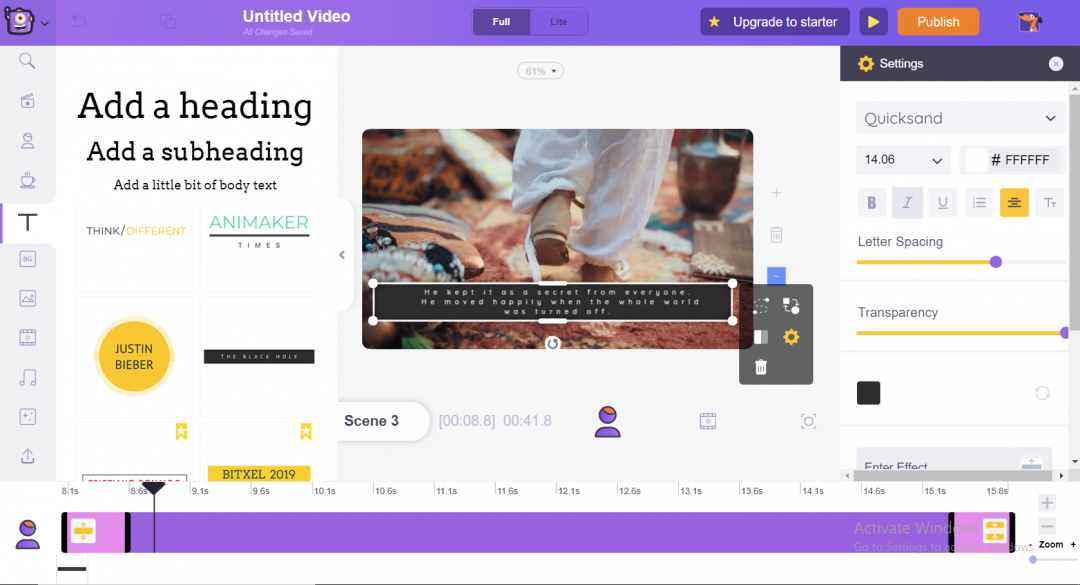
You can also add effects to make the texts appear/disappear in a cool way.
Now, you can add sound effects/music to your video. You can do so by simply choosing them from the library. There are many categories from which you can pick.
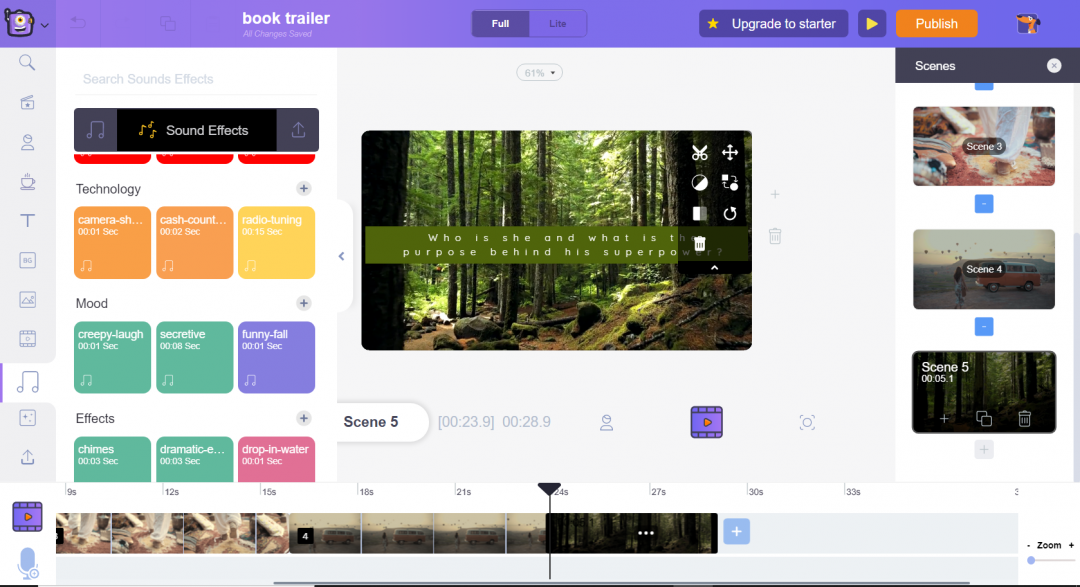
If you want a particular sound effect/music that isn’t available in the library, you can always upload your own sounds and use them.
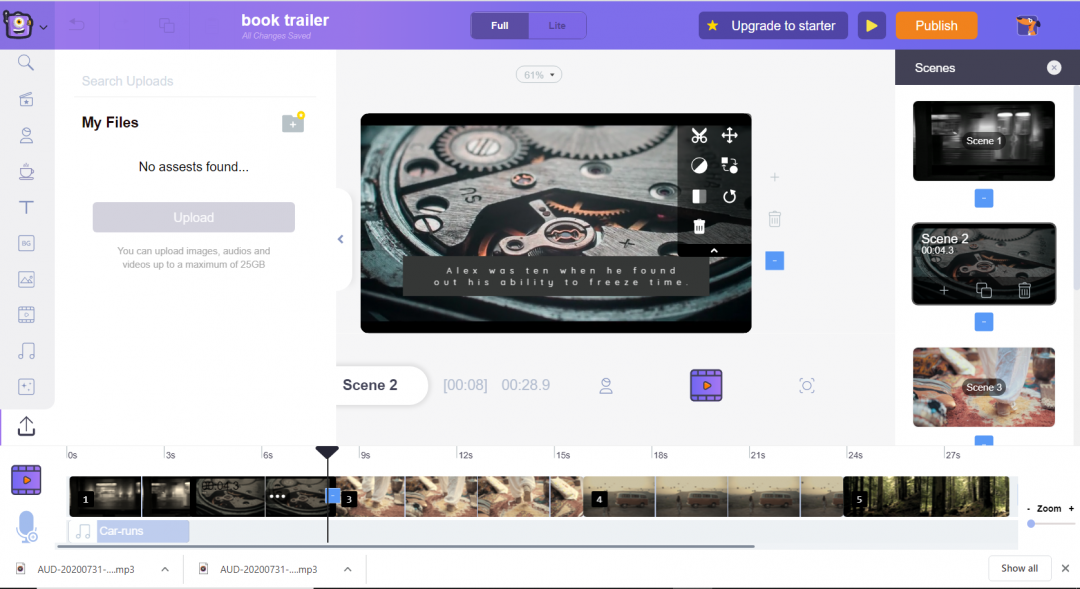
You can preview the video by clicking on the play button on the top. If you want to view a particular scene, you can do so by clicking on the scene and then pressing the play button to the left.
Once you are done with making your book trailer, it is time to download the video. You can either download the video to your device or share it directly on your social handles.
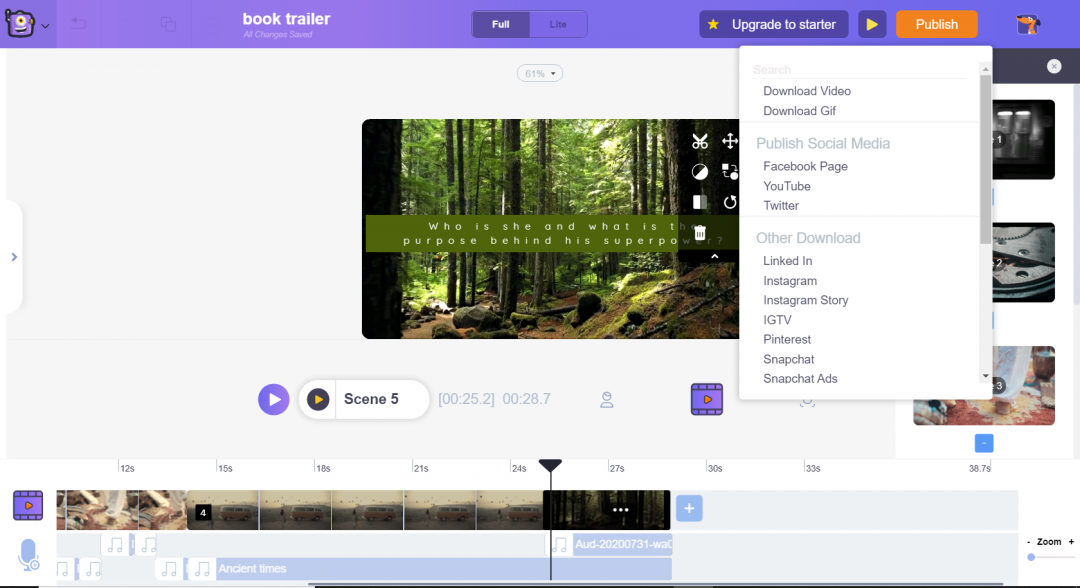
There you have it. You can now make your own book trailer to reach a wider audience and spread the word about your new book. Good luck!
With the example story, we have created a demo book trailer. After using backgrounds, texts, sound effects, etc., this is the end product. Of course, you can make it look even better.

Muchos Gracias for your blog. Really thank you! Cool. Jillayne Mahmoud Hirasuna